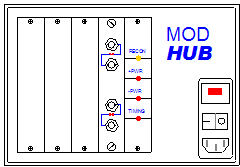
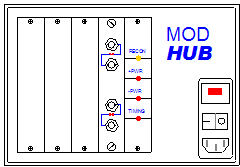
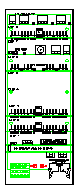 BNC Hub
Softrol TP Hub
Catalyst Hub Card
BNC Hub
Softrol TP Hub
Catalyst Hub Card
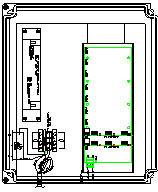
All of the communications involved with the Catalyst are run on an ArcNet network. ArcNet is an industrial, high-speed network designed to be rugged and trouble free. The network can be run on RG-62 Coaxial cable, Cat 5 twisted pair, or fiber optic cables. Most all of the Catalyst installations now use Cat 5 Twisted pair cable and is attached to the controller with Phoenix connectors.
All the chemical requests from the machines and interfaces to the Catalyst are transmitted over this network. If the network is not functioning properly, the delivery of chemicals can be impeded.
The network is typically laid out in a bus fashion with an active hub.
Note: If it is a single Catalyst using twisted pair, the hub card may be located in the controller in slot 8. If there are multiple Catalysts, or the system is older, an active hub will be used.
The illustration above depicts a Mod Hub on the left (for older, coax networks) and an Arc hub on the right. (Usually twisted pair) For more information on the layout of the network, please see section 2:10 of Installation and Configuration.
Troubleshooting the network:
The active hub (Pictured above) is the central piece of equipment that brings the all of the branches of the network together. In normal operation, the yellow RECON light should be off. If this light is on steady or blinking, then there may be a problem with the network. If this light blinks occasionally (once every 100 seconds), then the network should be OK as this is the normal reconfiguration of ArcNet. The ArcHub does not have this light- All the red LEDs should be on steady. If you suspect a problem with the Network try the following:
Communications can be verified from the Pulsenet computer by bringing up the multiple display feature. If the front panel displays of all the machines that are turned on are shown, then it is likely that communications are OK.
If there is a problem with communications, remove one of the lines from the hub. If the hub continues to reconfigure, plug that line back in an unplug another. Repeat this process until the network is stable. You can then recheck communications at the computer to see which machines are causing the trouble.
Once the line that is causing the problems is identified, the machine can usually be identified by the process of elimination. To do this, plug the line back into the hub and remove the tee from the first machine (or node) on that line. Check to see if communications are restored. Repeat this process until offending machine or the end of the line is reached.
Items that can cause network trouble:
· Duplicate IDs.- Each node must have a unique ID from 1 to 255. The ID is usually set in the machine setup menu. The exception is the ArcFiber card and the CataPulse interface which is used with the K4 Processor. This card has a set of 8 dip switches that determine the ID.
· Terminating Jumper- Only the last machine on the line should be terminated. This terminator can be either a jumper on the card, or a BNC terminator connected to the other side of a tee. It should not have both. The computer must have a tee and terminator if it is at the end of the line. (it does not have terminating capability) If twisted pair is used, then the terminating jumpers must be used at the end of the line.
· Un-terminated Line- This will cause the network to reset. This can be a card at the end of the line that does not have a terminator, or when the cable is damaged or cut.
· CX / TP Jumper- The ArcNet cards can be configured for either Coax or twisted pair communications. For the Coax networks, the jumpers should be on the CX side. For Refer to the parts manual for exact jumper positions.
· Faulty ArcNet Card- Due to excessive noise on the line, ArcNet cards can be damaged and cause the network to fail. If this is the case, try to locate the source of electrical noise and correct it. Some sources of electronic noise are:
· Cables run too close to power wires. If you must cross a power line, the cable should be run perpendicular to the line.
· Poorly grounded controllers and machines.
· Cables run too close to Variable Speed Drives.
Coax Network
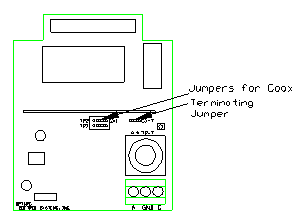
Interface ArcNet Card
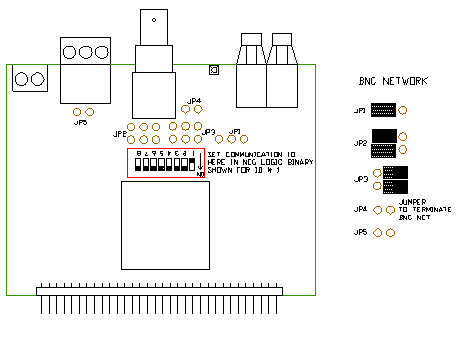
Catalyst ArcNet Card
Twisted Pair Network
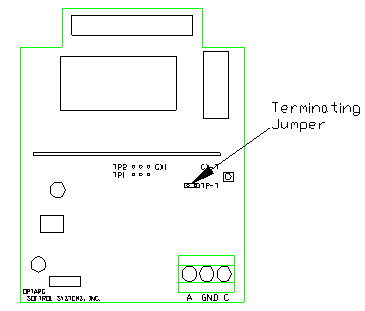
CataPulse ArcNet Card
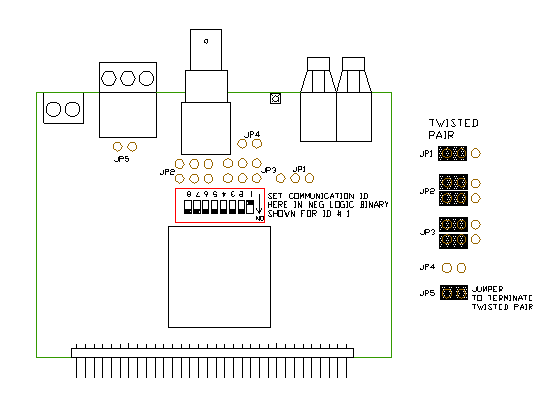
Catalyst ArcNet Card
Twisted Pair Hub Card
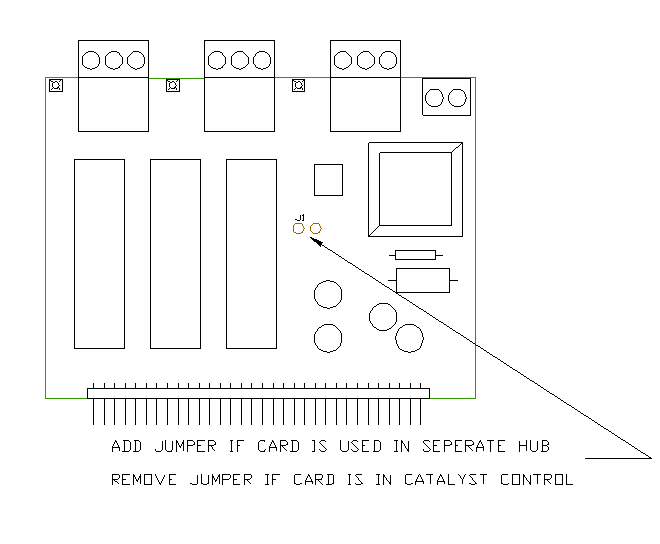
This card is used in the Catalyst control when the system does not have a hub. If the card is used in the Catalyst control, the jumper MUST be removed.
Twisted Pair Network
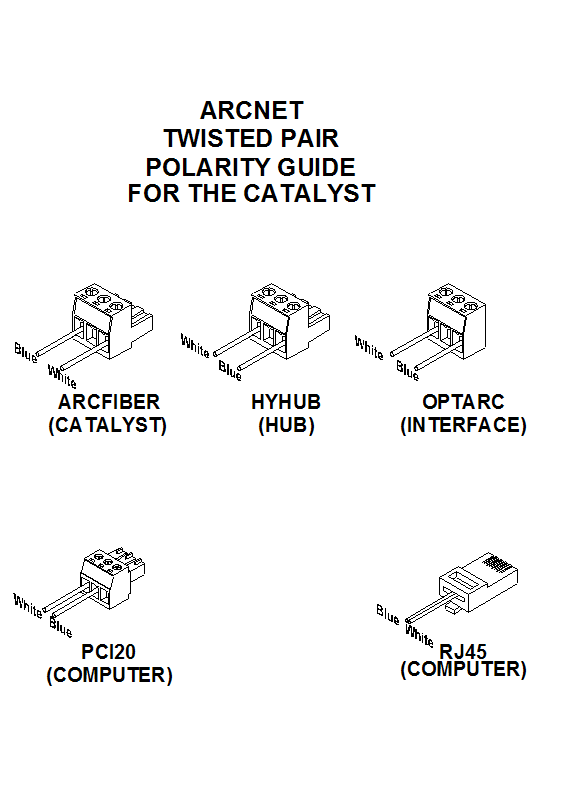
Back